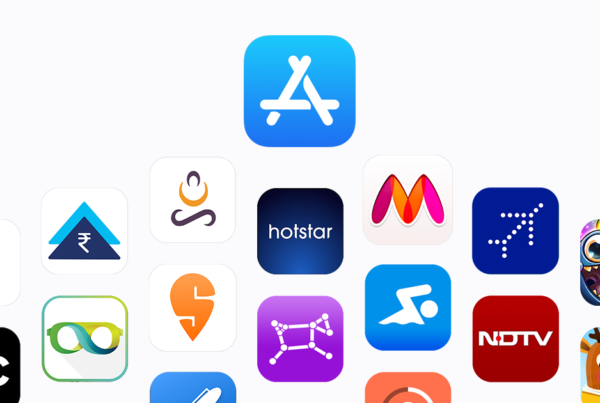Laptop vs Chromebook
In today’s digital age, having a reliable and efficient device is crucial for both work and leisure activities. When it comes to choosing a portable computer, two popular options often come to mind: laptops and Chromebooks. While they may appear similar at first glance, there are some fundamental differences between the two. In this blog post, we will explore and compare laptops vs Chromebook, highlighting their unique features, benefits, and use cases.

Operating System and Software Compatibility:
One of the primary distinctions between laptops and Chromebooks lies in their operating systems. Laptops typically run on Windows, macOS, or Linux, offering a wide range of software compatibility. This versatility allows users to install and run various applications and programs, including resource-intensive software such as video editing tools or advanced gaming platforms.
On the other hand, Chromebooks operate on Chrome OS, a lightweight and cloud-based operating system developed by Google. The software ecosystem of a Chromebook primarily revolves around web-based applications and extensions, accessed through the Chrome browser. While this limits the availability of certain specialized software, it enhances the device’s security, efficiency, and ease of use.
Performance and Hardware:
Laptops generally offer more powerful hardware configurations compared to Chromebooks. They are equipped with robust processors, ample RAM, and larger storage capacities, making them suitable for demanding tasks like graphic design, programming, and gaming. Laptops often feature dedicated graphics cards, high-resolution displays, and multiple connectivity options, catering to users who require high-performance computing.
On the other hand, Chromebooks prioritize lightweight design, extended battery life, and quick boot-up times. They usually employ energy-efficient processors, sufficient RAM for browsing and multitasking, and solid-state drives (SSDs) for fast storage access. While Chromebooks might not match laptops in raw performance, they excel in day-to-day productivity, web browsing, and online collaboration.
Price Range and Affordability:
Budget considerations play a significant role when choosing between a laptop and a Chromebook. Laptops come in a wide price range, starting from affordable entry-level models to high-end gaming or professional laptops, often costing several thousand dollars. The price variations depend on factors such as brand, specifications, and additional features.
In contrast, Chromebooks are generally more affordable. They cater to users looking for a budget-friendly option without compromising on essential functionality. Chromebooks offer cost-effective alternatives for students, casual users, and those who rely heavily on web-based applications and cloud storage. Although premium Chromebooks with advanced features are available, the majority fall within a lower price range.
Portability and Battery Life:
Portability is another factor to consider when deciding between a laptop and a Chromebook. Laptops come in various sizes and weights, ranging from ultraportable models to bulkier machines suitable for professional work. Depending on their intended usage, laptops can offer different levels of portability and battery life, typically ranging from 4 to 10 hours or more on a single charge.
Chromebooks, designed with mobility in mind, tend to be lightweight and slim. They are particularly popular among students and frequent travelers due to their compact form factor and excellent battery efficiency. Chromebooks often provide extended battery life, lasting anywhere from 8 to 12 hours or more, ensuring uninterrupted usage throughout the day.
Conclusion:
In summary, the choice between a laptop and a Chromebook ultimately depends on your specific needs and preferences. Laptops excel in offering powerful performance, extensive software compatibility, and a wide range of hardware options, making them suitable for resource-intensive tasks. Chromebooks, on the other hand, prioritize affordability, simplicity, and optimized web-based functionality, catering to users who primarily rely on cloud computing and online applications.
By understanding the key differences outlined in this blog, you can make an informed decision based on your budget, desired software compatibility, performance requirements, and portability needs. Whether you choose a laptop or a Chromebook, both devices have their own strengths and can provide an enjoyable and productive computing experience.